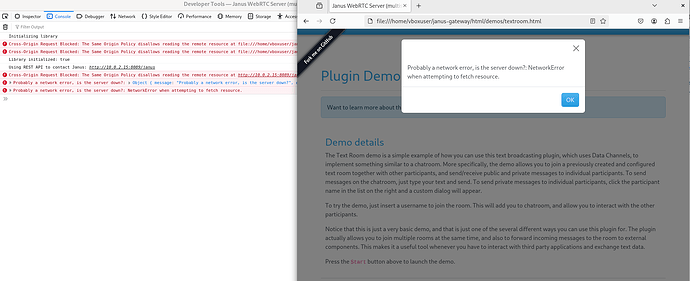I have a Janus-gateway setup on a local VM. In order to check if everything is running correctly I just open the demos like mentioned in the documentation.
Result of trying to use demo:
This is my console output after starting the server (keep in mind, nothing shows up on the console after trying to access the demos)
root@vbox:/opt/janus/bin# ./janus -F /opt/janus/etc/janus/ --stun-server=stun.l.google.com:19302
Janus version: 1303 (1.3.3)
Janus commit: 8643f146dff833a5c9b2477311317b42d6c65993
Compiled on: qua 20 ago 2025 09:39:21 BST
Logger plugins folder: /opt/janus/lib/janus/loggers
[WARN] Couldn't access logger plugins folder...
---------------------------------------------------
Starting Meetecho Janus (WebRTC Server) v1.3.3
---------------------------------------------------
Checking command line arguments...
Debug/log level is 4
Debug/log timestamps are disabled
Debug/log colors are enabled
Adding 'vmnet' to the ICE ignore list...
Using 10.0.2.15 as local IP...
Token based authentication disabled
Initializing recorder code
Initializing ICE stuff (Full mode, ICE-TCP candidates disabled, half-trickle, IPv6 support disabled)
STUN server to use: stun.l.google.com:19302
>> 74.125.250.129:19302 (IPv4)
Testing STUN server: message is of 20 bytes
>> Our public address is 94.63.76.43
TURN REST API backend: (disabled)
Crypto: OpenSSL >= 1.1.0
No cert/key specified, autogenerating some...
Fingerprint of our certificate: 2C:74:0F:CE:03:46:76:A2:B0:72:65:08:AA:49:75:42:7D:CD:5C:3F:7C:9C:12:82:E9:05:A8:BA:61:ED:9E:2F
Event handlers support disabled
Plugins folder: /opt/janus/lib/janus/plugins
Loading plugin 'libjanus_videocall.so'...
Sessions watchdog started
Joining Janus requests handler thread
JANUS VideoCall plugin initialized!
Loading plugin 'libjanus_textroom.so'...
JANUS TextRoom plugin initialized!
Loading plugin 'libjanus_nosip.so'...
JANUS NoSIP plugin initialized!
Loading plugin 'libjanus_sip.so'...
JANUS SIP plugin initialized!
Loading plugin 'libjanus_recordplay.so'...
JANUS Record&Play plugin initialized!
Loading plugin 'libjanus_videoroom.so'...
JANUS VideoRoom plugin initialized!
Loading plugin 'libjanus_streaming.so'...
JANUS Streaming plugin initialized!
Loading plugin 'libjanus_audiobridge.so'...
[WARN] Denoising via RNNoise NOT supported
JANUS AudioBridge plugin initialized!
Loading plugin 'libjanus_echotest.so'...
JANUS EchoTest plugin initialized!
Transport plugins folder: /opt/janus/lib/janus/transports
Loading transport plugin 'libjanus_rabbitmq.so'...
RabbitMQ SSL support disabled
[WARN] RabbitMQ support disabled for both Janus and Admin API, giving up
[WARN] The 'janus.transport.rabbitmq' plugin could not be initialized
Loading transport plugin 'libjanus_http.so'...
HTTP transport timer started
HTTP webserver started (port 8088, /janus path listener)...
JANUS REST (HTTP/HTTPS) transport plugin initialized!
Loading transport plugin 'libjanus_websockets.so'...
[WARN] libwebsockets has been built without IPv6 support, will bind to IPv4 only
libwebsockets logging: 0
Websockets server started (port 8188)...
JANUS WebSockets transport plugin initialized!
Loading transport plugin 'libjanus_mqtt.so'...
MQTT SSL support disabled
WebSockets thread started
[WARN] MQTT support disabled for both Janus and Admin API, giving up
JANUS MQTT transport plugin destroyed!
[WARN] The 'janus.transport.mqtt' plugin could not be initialized
Loading transport plugin 'libjanus_nanomsg.so'...
Nanomsg thread started
JANUS Nanomsg transport plugin initialized!
Loading transport plugin 'libjanus_pfunix.so'...
[WARN] No Unix Sockets server started, giving up...
Nanomsg thread ended
[WARN] The 'janus.transport.pfunix' plugin could not be initialized
I was expecting to be able to test the demos exactly like the Janus demos once the server was up: https://janus.conf.meetecho.com/demos/
I am most likely missing something, been through the docs a lot, but was not able to find what is it.